Conversion Tool¶
If you ever need to convert a large number of effects to the newest version of Pixelpart, you can use the conversion tool, which can be opened from the File menu by selecting Convert effects….
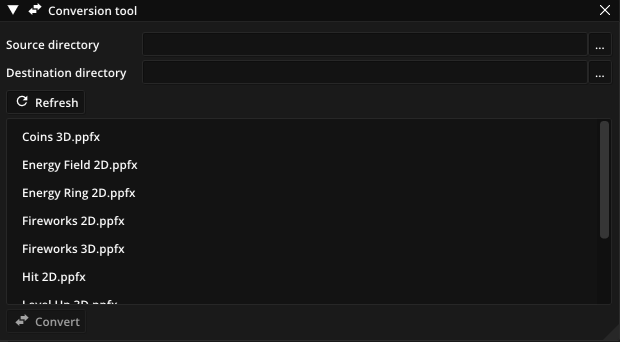
First, select the directory where your effect files are located (Source directory) and where the converted files should be placed (Destination directory). The conversion tool automatically scans the source directory for Pixelpart effect files displaying them the list below. Finally, start the conversion process with Convert. After completing, the and symbols next to the effect files indicate whether conversion was successful.