Force Fields¶
Force fields affect particles by attracting, repelling or accelerating them in some direction and can be used to model gravity, wind and other natural effects. You can add force fields using the object browser.
Note
Alternatively, directly place a force field in the scene by right-clicking on the scene view while holding Ctrl.
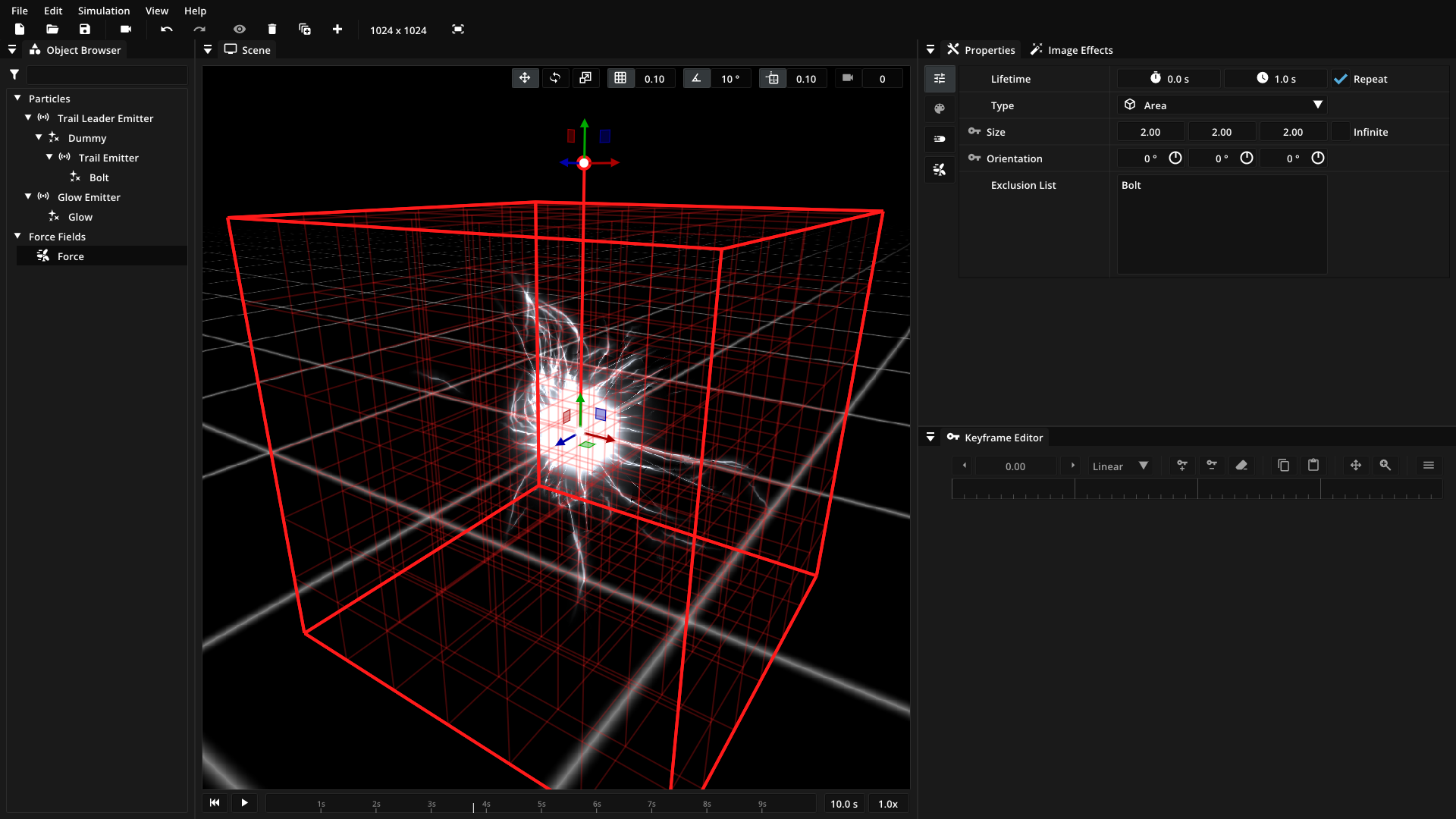
Types¶
- Attraction field
Attraction fields are spherical force fields that pull particles towards their center. You can also make them repel particles by setting a negative Strength value.
- Acceleration field
Acceleration field accelerate particles in specified direction. They also allow you to subdivide the force area with a grid, where each grid cell has a different force direction and strength, which is useful for organic looking particle motion.
- Vector field
Vector field are loaded from file. Particles follow the vectors that are specified by the field.
- Noise field
Noise fields generate a random turbulent force field. You can define the properties of the noise generation like the frequency and the number of noise octaves. This type of force field is perfect for creating organic and unpredictable patterns.
- Drag field
Drag fields slow down particles mimicking the effects of drag. You can specify how much the particles’ velocity and size impact their behavior in the drag field.
Properties¶
The following properties can be adjusted in the property window to change the behavior of a force field.
General¶
Property |
Description |
|---|---|
Infinite |
Whether the force field has an infinite area of effect. |
Exclusion list |
List of particle types not affected by the force field. Add and remove particle types via the context menu (right-click). |
Physics¶
Property |
Description |
|---|---|
Strength |
How strongly particles are affected by the force field. Negative values reverse the force direction. Attraction fields then repel particles, for example. |
[Acceleration field] Strength variance |
How much the force strength varies between cells of the grid. |
[Acceleration field] Direction |
Direction of the area force. For 3D effects, the direction is composed of roll, yaw and pitch. |
[Acceleration field] Direction variance |
How much the force direction varies between cells of the grid. |
[Acceleration field] Grid |
Number of cells used for the randomization grid. Each grid cell has a slightly different, randomly selected force direction and strength, which is influenced by the variance parameters for direction and strength. Click to randomize the strength and direction values of the grid cells. |
[Vector field] Resource |
File that supplies the vectors for the vector field. |
[Vector field] Filter |
How velocity values are interpolated between the cells of the vector field. |
[Vector field] Tightness |
How directly particles follow the vectors in the force field. If set to 0, the field applies forces to the particles over time. If set to 1, particles follow the vectors in the force field directly. |
[Noise field] Octaves |
How many layers of noise are blended together to produce the final velocity vector. |
[Noise field] Frequency |
Base frequency of the noise generation. Higher values produce more turbulent noise fields. |
[Noise field] Persistence |
How much the amplitude changes after each noise octave. |
[Noise field] Lacunarity |
How much the frequency changes after each noise octave |
[Noise field] Animated |
Whether the noise field is animated. |
[Noise field] Time scale |
How fast the noise field changes. |
[Noise field] Time base |
Time offset of the noise animation. |
[Drag field] Velocity influence |
How strongly the drag force is influenced by the particle velocity. |
[Drag field] Size influence |
How strongly the drag force is influenced by the particle size. |