Light Sources¶
Light sources illuminate the effect and can be used to model phenomena like sunlight, lamps and torches. Particles with a material that has lighting enabled (for example built-in materials with the suffix Lit) are shaded by light sources in the scene. You can place light sources using the object browser.
Note
Light sources created in Pixelpart are only applied when rendering effects inside Pixelpart. Game engine plugins always use the light sources defined in the engine to apply lighting to effects.
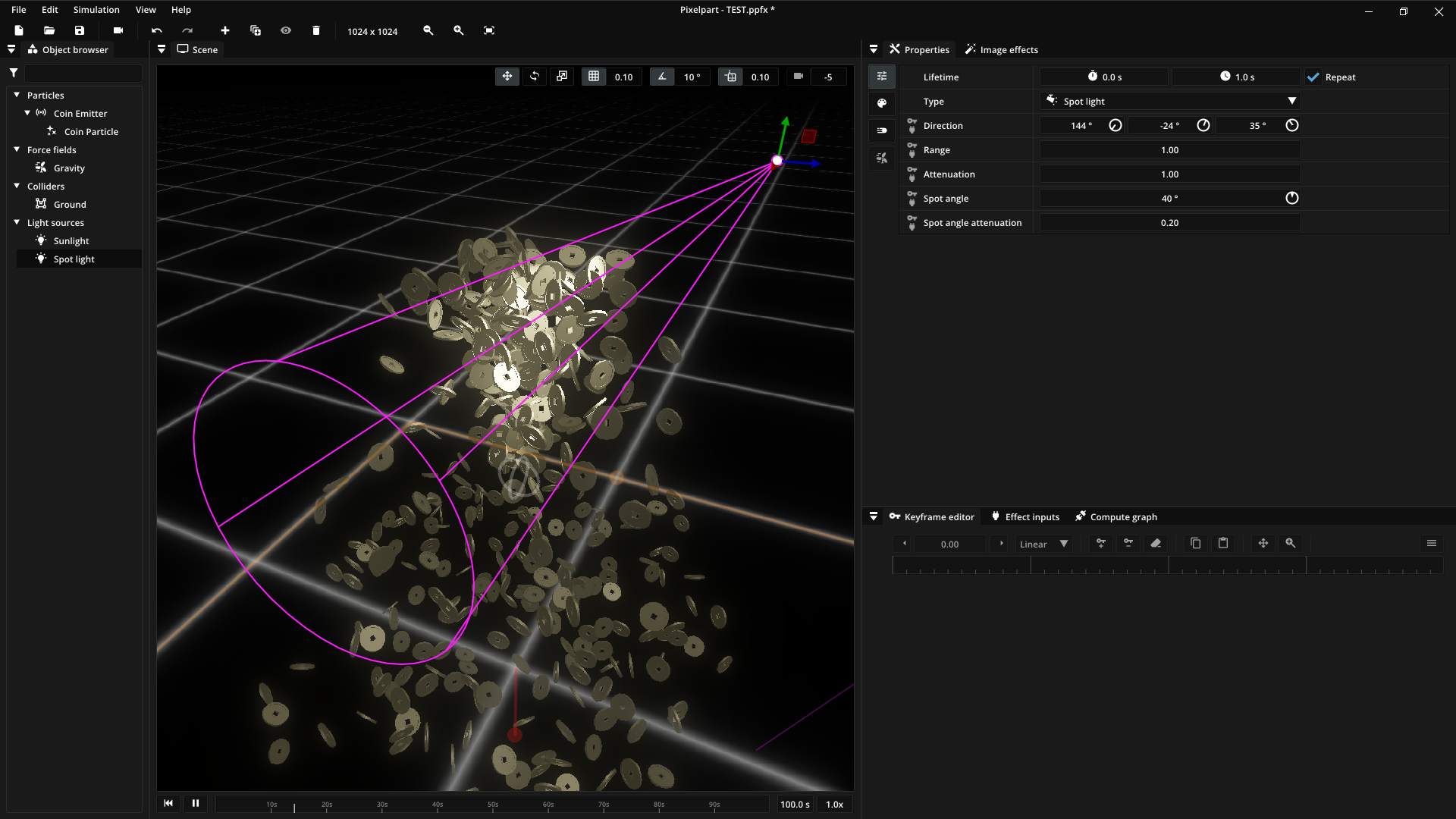
Types¶
- Directional light
Direction lights mimic light sources that are very far away and consequently contain light rays of almost parallel direction. Such light sources are useful to simulate sunlight, for example. Note that their position in the scene does not matter and they can be placed anywhere.
- Point light
Point lights are used to model light coming from a single point emitting light in all directions.
- Spot light
Spot lights are similar to point lights but emitted light is restricted into a cone shape.
Properties¶
The following properties can be adjusted in the property window to influence the appearance and behavior of light sources.
General¶
Property |
Description |
|---|---|
[Point light, Spot light] Attenuation |
How quickly the light looses intensity on the way to its outer radius. |
[Spot light] Spot angle |
Width of the light cone. |
[Spot light] Spot angle attenuation |
How much the light looses intensity near the edge of the light cone. |
Visual¶
Property |
Description |
|---|---|
Color |
Color of the light emitted by the light source. |
Intensity |
How strongly the light shines. |